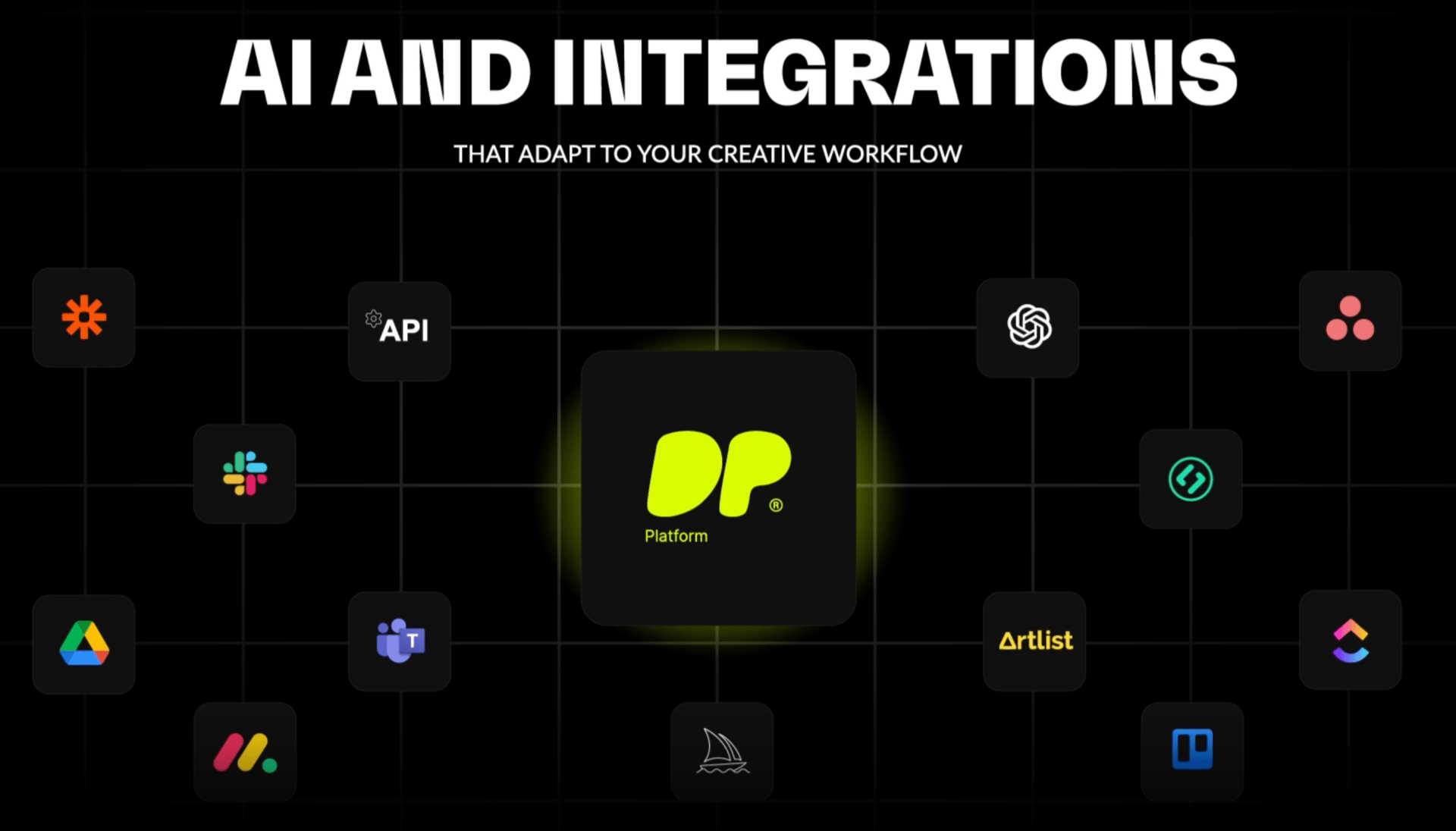- Latestly AI
- Posts
- Human + AI Design — How Design Pickle Makes Creativity Scalable
Human + AI Design — How Design Pickle Makes Creativity Scalable
AI removed the friction. Designers gave it heart
The Creative Problem
Design teams today balance two extremes — AI tools that can generate visuals instantly and human designers who bring brand nuance and context. The real win comes from combining both.
That’s where Design Pickle 2.0 stands out — it integrates AI automation into creative production without losing the human touch .
What Human‑in‑the‑Loop Means
Design Pickle doesn’t let algorithms run the show. Instead, it uses Human‑in‑the‑Loop (HITL) design principles — automation takes care of speed and organization, while trained designers focus on decisions, style, and empathy .
Here’s how that relationship works:
AI Briefing: When you submit a request, the platform’s Request Assist uses language models to interpret tone, deliverable type, and visual goals.
Human Execution: The brief is reviewed by a real designer who applies brand rules, selects colors, and ensures context accuracy.
Machine Support: AI tools handle tedious tasks such as resizing images and tagging assets.
Human Review: Drafts always receive a final look by Design Pickle’s internal quality team before delivery .
That feedback loop keeps creative control where it belongs — with people.
Real‑World Example: Global SaaS Rebrand
A mid‑size SaaS firm running frequent campaign launches switched from a freelancer network to Design Pickle’s Pro Platform.
By allowing the AI assistants to structure briefs and storing all approved assets in Stockpress, their marketing team cut design turnaround time by 43 % and produced 2× more visual variations per week .
Their head of marketing summarized it:
“AI removed the friction. Designers gave it heart. The combination finally made us faster without losing identity.”
AI Tools Built Into Design Pickle
Design Pickle now integrates several smart modules that power everyday creative work :
Auto‑Tagging: The Stockpress DAM uses AI models to label images, presentations, and video files with search‑ready metadata.
Visual Variation: Quick generation of layout options for ads or thumbnails helps clients choose faster.
Smart Revision Logs: AI tracks changes and suggests reuse of high‑performing assets in new campaigns.
Contextual Suggestions: When you submit a design, the system displays color trends and popular aspect ratios for the target platform .
These tools accelerate work — they don’t replace it.
How Businesses Feel the Difference
Reviews across G2 and Trustpilot consistently highlight one theme: Design Pickle removes chaos .
“Our campaign team saves around 10 hours a week because the AI briefs get it right the first time.” — Agency Manager
“Finally, a design service that talks like a person, not a prompt.” — Content Lead
Average customer satisfaction: 4.8 / 5, backed by verified post‑delivery surveys .
Mini Demo: A One‑Day Workflow
Stage | Time | What Happens |
|---|---|---|
9 AM | Submit campaign brief | AI Request Assist organizes details → Designer review |
Noon | First visual draft | Design Pickle team delivers via dashboard |
3 PM | Internal feedback | Add comments in the platform or Slack → AI tracks notes |
5 PM | Final export | Approved files automatically move to Stockpress for storage |
The result? A full creative cycle in one working day.
Why This Model Converts Better
For marketing teams focused on results, Design Pickle’s blend of automation and artistry drives performance in three ways :
Speed = More Testing – Faster design delivery enables A/B campaigns and improves conversion data.
Consistency = Brand Trust – Human designers guard tone, color, and layout consistency.
Predictability = Lower Cost per Creative – Subscription pricing replaces variable freelancer or agency fees.
Even small experiments compound: one extra creative test per week often adds 5–10 % conversion gains over a quarter.
If You’re Considering a Trial
To experience the platform, new users can request a demo account that unlocks limited requests and dashboard access — no card required .
The walkthrough shows how to submit, comment, and integrate Slack updates in real time. It’s a chance to see how your own workflow would look with Design Pickle’s human‑in‑the‑loop structure.
Key Takeaway
AI alone creates quantity. Humans deliver quality.
Together, they create momentum — the single trait every brand now needs. Design Pickle 2.0 captures that balance effortlessly